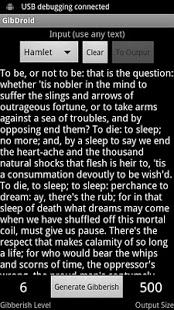GibDroid 1.0
Paid Version
Publisher Description
The Android Gibberish Generator!
Create hilarious, meaningless gibberish that almost makes sense. Simply input some text, and the Gibberish Generator will use a Markov chain process to create text that sounds similar.
Change the Gibberish Level to have it resemble the input more or less:
-Level 1 is just random characters from the input.
-Level 2 is recognizable as the same language as the input.
-Level 3 is recognizable as the same approximate writing style and makes up pronounceable words
-Level 4 is mainly real words
-Level 5+ usually makes at least a little grammatical sense
Load input files from your SD card!
Save your gibberish to text files on your SD card!
Note the higher the gibberish level, the more input you need for it to make good gibberish. You can't just type a sentence and expect it to come up with anything interesting.
Examples of good input:
Essays
Newspaper articles
Book passages
Input a passage in one language followed by a passage in another language for a language mash-up!
Input passages from different authors to combine writing styles!
This is not intended to be useful in any way, it's simply fun to spout nonsense sometimes!
About GibDroid
GibDroid is a paid app for Android published in the Other list of apps, part of Games & Entertainment.
The company that develops GibDroid is Square Infinity. The latest version released by its developer is 1.0. This app was rated by 1 users of our site and has an average rating of 4.0.
To install GibDroid on your Android device, just click the green Continue To App button above to start the installation process. The app is listed on our website since 2011-07-17 and was downloaded 4 times. We have already checked if the download link is safe, however for your own protection we recommend that you scan the downloaded app with your antivirus. Your antivirus may detect the GibDroid as malware as malware if the download link to com.squareinfinity.gibdroid is broken.
How to install GibDroid on your Android device:
- Click on the Continue To App button on our website. This will redirect you to Google Play.
- Once the GibDroid is shown in the Google Play listing of your Android device, you can start its download and installation. Tap on the Install button located below the search bar and to the right of the app icon.
- A pop-up window with the permissions required by GibDroid will be shown. Click on Accept to continue the process.
- GibDroid will be downloaded onto your device, displaying a progress. Once the download completes, the installation will start and you'll get a notification after the installation is finished.